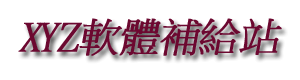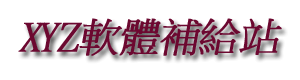Quickersoft TitleBarClock Pro v7.1 英文正式版(系統桌面輔助軟體)
安裝序號:
check crack\serial.txt
內容說明:
TitleBarClock Pro是一個系統桌面輔助工具,他可以幫助你在每個窗口的標題欄上顯示
當前的時間,日期或者剩餘記憶體的多少!支援多語種顯示時間和日期的功能!
英文說明:
Perhaps the most under-utilized patch of screen real estate in
Windows is the title bar that runs the length of almost every
application and folder window that's open on your computer
desktop. Putting that space to good use is the job of
TitleBarClock Pro. TitleBarClock Pro adds the weekday, date,
and time in your choice of nine different languages on the
right or left side of the title bar. Displays the time in
either 12 or 24 hour format. The program shows your free
physical RAM and your free remaining disk drive space if you
wish.
You can time synchronize your system clock to assure your
computers internal clock is set accurately by any one of many
internet atomic clocks. Display a simple useful pop-up
calendar. Hide your desktop with a couple clicks of the mouse.
Copy the date, time and other info to the Window's clipboard
that you can paste into other applications. Automatically
Maximize all open windows or have all windows re-sized and
centered on your desktop. If you don't like the looks of
Maximized windows in Aero Glass TitleBarClock Pro will
Maximize all your windows yet keep the glass effect like seen
when Aero Glass windows are minimized.
Set the clock to shut your computer down at a specified time.
Set alerts in many different ways. Run any application at a
specified time and date. Includes a desktop clock with
adjustable settings to see the same information on your
desktop when all windows are minimized just like it does on
the title bar. Speaks the time each quarter hour, half hour or
top of each hour in a male or female voice. Change the title
bar text color and font style in Window's Color and Appearance
settings and TitleBarClock Pro will take on the new settings
automatically.
TitleBarClock Pro offers many customizable features and
adjustable settings. Compatible with Windows 2000, 2003, XP,
2008, Vista, Windows 7. When run in Aero Glass mode
TitleBarClock Pro attempts to display itself on the right side
of the title bar, if this is not possible TitleBarClock Pro
displays itself on the left side of the title bar. There are
however some windows that do not permit displaying of the
clock when in Aero Glass mode. When Windows is run in
Vista/Win 7 Basic mode or any Windows version prior to Vista
the time is displayed on the right side of all main windows.
圖片說明:
![]() 相關商品:
YL Computing WinUtilities Pro v11.21 英文正式版(全面系統優化軟體)
VMware Workstation Pro v15.0.0 X64 英文正式版(PC專用虛擬機軟體)
Ashampoo ZIP Pro v1.0.4 英文正式版(ZIP壓縮軟體)
Glarysoft Glary Utilities Pro v5.92 英文正式版(系統維護軍刀軟體)
Advanced SystemCare Pro v5.2.0.222 Final 繁體中文/簡體中文正式版(最佳系統效能優化工具軟體)
相關商品:
YL Computing WinUtilities Pro v11.21 英文正式版(全面系統優化軟體)
VMware Workstation Pro v15.0.0 X64 英文正式版(PC專用虛擬機軟體)
Ashampoo ZIP Pro v1.0.4 英文正式版(ZIP壓縮軟體)
Glarysoft Glary Utilities Pro v5.92 英文正式版(系統維護軍刀軟體)
Advanced SystemCare Pro v5.2.0.222 Final 繁體中文/簡體中文正式版(最佳系統效能優化工具軟體)